Is your WordPress website running smoothly or struggling to keep up? A well-maintained and properly functioning website is the key to online success. Regular maintenance ensures optimal performance, keeping your visitors happy and engaged. Neglecting this crucial aspect can lead to a decrease in user experience, driving potential customers away. That’s where a reliable technical support company for hacked websites comes in. They can provide the necessary repair services to get your website back on track.
Website repair services are essential for addressing issues that affect the functionality of WordPress websites, such as slow loading times or broken links. They understand the need to fix these problems promptly, ensuring seamless navigation for your audience. With their expertise in content optimization and troubleshooting, they provide technical support to ensure your hacked websites are restored and your business page remains at peak performance.
Don’t let hacked websites or technical glitches hinder your online presence. Trust a reputable website repair service provider to keep your WordPress site running smoothly, maximizing its potential for success.
Common Website Errors and Effective SEO Fixes
Broken Links: Redirecting and Updating
One of the most common issues faced by website owners is broken links. These errors can negatively impact user experience and SEO rankings. However, fixing them is relatively straightforward with the help of a website fixer tool. The first step is to identify the broken links on your websites using a tool like Google Search Console or a link checker plugin for your CMS, such as WordPress.
Once you have identified the website problems, such as broken links, there are two primary methods to fix them: redirecting or updating. If a broken link leads to a page that no longer exists, it’s best to set up a redirect to another relevant page on your site. This ensures that visitors are directed to useful content rather than encountering an error message. Consider reaching out to professional website fixers or using website repair services for more complex issues like hacked website repair.
On the other hand, if a broken link on your website points to an existing page but has incorrect or outdated information, it’s important to update it with accurate content. This not only improves user experience but also helps search engines understand the relevance of your web presence. Hiring professional website fixers or utilizing website repair services can ensure that all broken links on your websites are fixed efficiently.
Slow Page Loading Speed: Optimize for Better Rankings
Website speed is a crucial problem in both user satisfaction and search engine optimization for WordPress websites. If your website takes too long to load, visitors are likely to leave before even seeing your marketing content. Moreover, search engines consider page loading speed as one of their ranking factors.
To optimize your WordPress website’s loading speed, start by analyzing its performance using tools like Google PageSpeed Insights or GTmetrix. These tools provide valuable insights into what elements may be slowing down your site. If you’re experiencing any issues with your website’s performance, consider seeking professional fixing services or repair.
Some effective strategies for improving page loading speed include:
- Compressing images on your WordPress website can help resolve website problems related to slow loading times. Large image files can significantly slow down the loading speed of websites. Use image compression tools or plugins to reduce file sizes without compromising quality and improve the overall performance of your website.
- Caching: Implement caching mechanisms on your WordPress website server or use caching plugins for better web design. These plugins store static versions of pages, reducing server load and speeding up subsequent visits, solving website problems and website issues.
- Minifying CSS and JavaScript files on a WordPress website: Remove unnecessary characters from the website code to reduce errors and improve loading speed on web pages.
- Enabling browser caching in WordPress can fix errors in your code. Instruct visitors’ browsers to store certain elements of your website, such as images and scripts, so they don’t need to be downloaded each time.
Duplicate Content: Remove or Canonicalize
Duplicate content refers to identical or very similar content appearing on multiple pages of a website. Search engines may penalize sites with duplicate content because it can confuse their algorithms and provide a poor user experience. If you are experiencing duplicate content errors on your WordPress website, there are ways to fix the issue by modifying the code.
To address website issues, you have two options: remove the duplicate content or implement canonical tags. Removing website errors involves identifying the duplicated pages and either deleting them or rewriting them to make them unique.
Alternatively, you can use canonical tags to indicate the preferred version of a page when there are duplicates on your WordPress website. This tells search engines which version should be considered for indexing and ranking purposes, helping to resolve website errors and issues.
Implementing Proper Meta Tags: Enhancing Search Engine Visibility
Meta tags are snippets of code that provide information about a WordPress website’s content. They play a crucial role in improving search engine visibility by helping search engines understand what your page is about. If your website is experiencing errors, it may be necessary to repair the code to ensure proper functionality.
Ensure that every page on your WordPress website has relevant meta tags in place to fix errors in the code.
- Title tag: It should accurately describe the content of the WordPress website repair page, using targeted keywords to fix errors.
- Meta description tag: This provides a concise summary of the WordPress website repair page’s content and encourages users to click through from search results. It helps fix errors and improve the overall performance of your website.
- Header tags (H1, H2, etc.
Quick Error Resolution with Emergency Website Repair Services
In today’s fast-paced online world, website errors can unexpectedly disrupt the normal functioning of your business website. Urgent website fixing companies offer emergency repair services to provide immediate solutions to critical issues. These services ensure that your website gets back online quickly and smoothly.
When faced with website errors, it can be frustrating and time-consuming to try and troubleshoot the problem on your own. That’s why it’s beneficial to have expert technicians from a website fixing company at your disposal. These professionals have the knowledge and experience to identify the root cause of the errors and resolve them promptly. They understand the intricacies of web development and can efficiently navigate through complex codes to find a solution.
One of the primary advantages of emergency repair services is their ability to fix errors and minimize downtime. Every minute your website is inaccessible can result in potential loss of business opportunities. With fast error resolution provided by these companies, you can rest assured that any technical glitches will be addressed swiftly, reducing downtime significantly. This ensures uninterrupted access to your website for both you and your customers.
The urgency of an issue often requires immediate attention from technical support teams who specialize in troubleshooting website problems. Emergency repair services offer just that – quick help when you need it most. They are equipped with the tools and resources necessary to diagnose and fix various types of errors efficiently. Whether it’s a broken link, server malfunction, or compatibility issue, they have seen it all before and know how to tackle each problem effectively.
By relying on emergency repair services for your website errors, you gain access to a dedicated team solely focused on resolving any issues that may arise. Their sole purpose is finding solutions for you so that you don’t have to worry about navigating through complex technical jargon or spending hours trying different troubleshooting methods without success.
Regular Website Maintenance: Key to a Smooth Online Presence
Regular updates help prevent errors and keep your website secure against cyber threats. With the increasing number of cyber attacks targeting websites, it is crucial to prioritize the security of your online presence. A website fixing company specializing in website maintenance services can help you stay one step ahead of potential errors and threats. By regularly updating your website’s software, plugins, and themes, you ensure that any vulnerabilities are patched promptly. This proactive approach significantly reduces the risk of unauthorized access to your WordPress websites or sensitive customer data.
Consistent monitoring helps identify potential errors early on. Your website is the face of your business in the digital world, and any downtime or glitches can negatively impact user experience and damage your brand reputation. By partnering with a reliable website fixing company, you gain access to continuous monitoring services that detect any performance errors or broken links before they become major problems. Regular checks on server response time, page load speed, and overall functionality allow you to address these errors promptly and provide seamless browsing experiences for your users.
Routine backups protect your data in case of unforeseen events and errors. Imagine losing all your website content, customer information, or digital marketing materials due to a technical glitch or cyber attack. It could be devastating for any small business trying to establish its online presence. However, by implementing regular backup systems provided by a proficient website fixing company, you safeguard yourself against such risks and errors. These backups ensure that even if something goes wrong, you can quickly restore your website’s previous state without significant losses caused by errors.
Ongoing maintenance fixes errors, enhances user experience, and boosts SEO. Your customers expect quick access to relevant information when they visit your website. Regular maintenance ensures that all aspects of your site are optimized for maximum usability and engagement. A well-maintained database improves search engine visibility by ensuring accurate indexing of your web pages’ content and metadata.
Moreover, ongoing optimization techniques like fixing errors, compressing images, optimizing code structure, and improving page load speed contribute to a positive user experience. This, in turn, increases the chances of users staying on your website longer, exploring different pages, and eventually converting into customers.
Optimizing Your Website for Improved SEO Performance
Conduct Keyword Research to Target Relevant Search Terms Effectively
One of the key steps in optimizing your website for improved SEO performance is conducting thorough keyword research. By identifying the most relevant search terms, you can tailor your content and ensure that it reaches the right audience in the US. Additionally, by identifying and addressing any errors on your website, you can fix them to improve its overall performance.
Start by brainstorming a list of keywords related to your web page, website repair, or fix business or industry. You can then use tools like Google Keyword Planner or SEMrush to gather data on search volume and competition for these keywords. Look for terms that have a decent search volume but are not overly competitive, as this will give you a better chance of ranking higher in search engine results.
Once you have identified your target keywords, strategically incorporate them into your website’s content to fix any issues and improve your SEO. This includes optimizing title tags, headings, and meta descriptions with relevant keywords to help us understand the context and relevance of your web pages more effectively.
Optimize Title Tags, Headings, and Meta Descriptions for Better Rankings
Title tags, headings (H1-H6), and meta descriptions are essential for improving your website’s visibility in search engine rankings. These elements fix the issue of providing valuable information about the content of each page to both users and search engines.
When optimizing web title tags, make sure they accurately describe the fix content on each page while incorporating relevant keywords naturally. Keep them concise yet informative within 50-60 characters to ensure they are fully displayed in search results.
Headings are crucial for structuring your web page and improving navigation. Use H1 tags for main headings and H2-H6 tags for subheadings to fix any issues. Incorporate relevant keywords into these headings to enhance visibility and maintain readability.
Meta descriptions are essential for optimizing your website’s search results. They appear as concise summaries below the title tag, providing users with a glimpse of what to expect. To effectively fix this, craft compelling meta descriptions that entice users to click through to your website. Make sure to include relevant keywords to improve visibility. Aim for around 150-160 characters to ensure they are fully displayed and catch the attention of potential visitors.
Improve Site Navigation and Internal Linking Structure for Easier Indexing by Search Engines
To fix and enhance your website’s SEO performance, it is crucial to optimize site navigation and internal linking structure. A well-organized navigation menu helps users quickly find what they are looking for while also assisting search engines in understanding the hierarchy of your content.
Ensure that your navigation menu is easily accessible and intuitive on every page. Use descriptive labels for each menu item, incorporating relevant keywords such as “fix” where appropriate. This will improve user experience and provide search engines with clear signals about the content on your website.
In addition to site navigation, internal linking plays a vital role in SEO. By interlinking relevant pages within your website, you can fix create a logical flow of information while allowing search engines to discover and index all your web pages more efficiently.
Consider creating a sitemap.xml file to fix and further assist search engine crawlers in indexing your site. This file provides a roadmap of all the pages on your website, ensuring that no valuable content goes unnoticed.
Make Sure Your Website Is Mobile-Friendly as It Impacts SEO Rankings
With an increasing number of users accessing websites through mobile devices, it is crucial to fix any issues that may prevent your website from being mobile-friendly. Having a mobile-friendly website is essential for both user experience and SEO rankings. Google considers mobile-friendliness as a ranking factor, so optimizing your website for mobile devices is necessary.
Swift Response: Ensuring Timely Error Resolution
Fast response time reduces the impact of errors on user experience and SEO performance.One of the key factors is ensuring a swift response to any errors that may occur. Users expect seamless navigation and functionality when they visit a website, and any glitches or issues can quickly lead to frustration and abandonment.
Efficient communication channels enable quick error reporting and resolution. To address errors promptly, it is essential to have efficient communication channels in place. This includes providing users with easily accessible methods to report errors, such as contact forms or live chat support. By offering these channels, you empower users to notify you about any issues they encounter, allowing your team to respond swiftly.
Prompt identification of errors allows for timely troubleshooting. In order to resolve errors quickly, it is crucial to identify them promptly. Regular monitoring of your website’s performance can help detect potential issues before they escalate into major problems. Utilizing analytical tools and error tracking software can provide valuable insights into areas where errors are occurring most frequently, enabling you to prioritize troubleshooting efforts effectively.
Swift error resolution maintains customer trust in your brand. When users encounter an error on your website, their perception of your brand can be significantly influenced by how efficiently the issue is resolved. A swift response demonstrates that you value their experience and are committed to delivering a seamless browsing journey. On the other hand, if errors persist or take too long to fix, customers may lose trust in your brand’s reliability.
By prioritizing fast response times and efficient error resolution processes, website fixing companies can ensure that user experiences remain smooth while minimizing the impact on SEO performance. Remembering that even minor glitches can deter visitors from engaging with your site highlights the importance of addressing errors swiftly.
Preventive Measures for Avoiding Website Issues and Not Secure Errors
Regularly update plugins, themes, and software to prevent vulnerabilities
Keeping your website up-to-date is crucial in preventing potential vulnerabilities that could lead to security breaches. Outdated plugins, themes, and software are often targeted by hackers looking for loopholes to exploit. By regularly updating these components, you ensure that any known vulnerabilities are patched, reducing the risk of unauthorized access or malware infiltration.
To simplify the updating process, consider using a reliable website fixing company that can handle regular maintenance tasks. They can help keep your website secure by promptly applying updates as they become available. They can perform compatibility checks to ensure that the updates do not conflict with other elements on your site.
Implement SSL certificates to ensure secure communication between the website and users
One of the primary causes of “not secure” errors is the absence of an SSL certificate. Without this certificate, data transmitted between your website and visitors is vulnerable to interception by malicious actors. To address this issue, it is essential to implement an SSL certificate on your website.
An SSL certificate encrypts data exchanged between users’ browsers and your website’s server, ensuring secure communication. This encryption protects sensitive information such as login credentials or payment details from being intercepted or tampered with during transmission.
There are various types of SSL certificates available depending on your specific needs. These include domain validated (DV), organization validated (OV), and extended validation (EV) certificates. Choose the one that best suits your requirements and budget.
Perform regular security scans to identify and fix potential weaknesses
Regular security scans are vital for detecting any underlying vulnerabilities in your website’s code or configuration. These scans help identify potential entry points for hackers or malware attacks before they can be exploited.
Consider using reputable security scanning tools provided by a competent website fixing company or third-party vendors specializing in web security services. These tools thoroughly analyze your website’s code, plugins, and configurations to identify any weaknesses or vulnerabilities. They provide detailed reports highlighting areas that require attention and suggest appropriate remedial actions.
Use strong passwords and enable two-factor authentication for added protection
Passwords serve as the first line of defense against unauthorized access to your website. Weak passwords can be easily guessed or cracked through brute-force attacks. To enhance security, ensure you and your website users follow best practices when creating passwords:
- Use a mix of uppercase and lowercase letters, numbers, and special characters.
- Avoid using common words or personal information that can be easily guessed.
- Regularly change passwords to minimize the risk of compromise.
In addition to strong passwords, consider enabling two-factor authentication (2FA) on your website. 2FA adds an extra layer of security by requiring users to provide a second form of verification, such as a unique code sent via SMS or generated by an authenticator app.
By implementing these preventive measures, including regular updates, SSL certificates, security scans, strong passwords, and 2FA, you significantly reduce the likelihood of encountering website issues and “not secure” errors. Protecting your website from potential threats ensures a safer online experience for both you and your visitors.
Conclusion: Enhancing Your Online Presence with Reliable Website Fixing Company
In today’s digital age, having a strong online presence is crucial for businesses to thrive. However, maintaining a website can be challenging, especially when errors and issues arise. That’s where a reliable website fixing company comes in.
By addressing common website errors and implementing effective SEO fixes, a website fixing company can help improve your online visibility and search engine rankings. They have the expertise to quickly resolve any emergency issues that may arise, ensuring your website remains accessible and functional at all times.
Regular website maintenance is key to ensuring a smooth online presence. With the help of a professional team, you can keep your website up-to-date, secure, and optimized for improved SEO performance. This not only enhances user experience but also boosts your chances of ranking higher in search engine results.
One of the standout features of a reliable website fixing company is their swift response time. They understand the importance of timely error resolution and are committed to providing quick solutions whenever problems occur. This ensures minimal disruption to your online operations and helps maintain customer satisfaction.
Preventive measures play an important role in avoiding future website issues and not secure errors. A competent website fixing company will guide you on best practices to protect your site from potential vulnerabilities while keeping it fully functional and secure.
To ensure you make an informed decision when choosing a website fixing company, here are some frequently asked questions:
FAQs
How do I know if my website needs professional fixing services?
If you notice frequent downtime, slow loading speed, broken links, or other technical issues on your website that affect user experience or hinder its functionality, it’s time to consider professional fixing services.
Can a reliable website fixing company improve my search engine rankings?
Yes! By addressing SEO-related issues such as optimizing meta tags, improving site speed, enhancing mobile responsiveness, and resolving duplicate content problems, they can significantly improve your website’s search engine rankings.
What is the average response time for emergency website repair services?
A reliable website fixing company understands the urgency of emergency repairs and strives to respond within a few hours, ensuring that your website is quickly restored to its optimal state.
How often should I schedule website maintenance?
Regular website maintenance is recommended at least once a month. However, the frequency may vary depending on the complexity and size of your website. A professional team will assess your specific needs and provide tailored recommendations.
Can preventive measures help avoid future security breaches?
Absolutely! A reputable website fixing company will implement robust security measures, such as installing SSL certificates, conducting regular vulnerability scans, and keeping software up-to-date, to minimize the risk of security breaches.
Remember, investing in a reliable website fixing company not only resolves existing issues but also ensures ongoing support and maintenance for a seamless online presence. Take action today to enhance your business’s visibility and drive more traffic to your website.

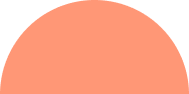


Leave A Comment